목표
- cert bot을 이용하여 인증서를 발급받는다.
- docker를 사용해 인증서 갱신을 자동화한다.
- crontab을 이용해 주기적으로 nginx를 재시작한다.
자동화 이유
인증서는 3개월마다 갱신해야 합니다.
준비물
인증 받을 도메인과 자동화를 위한 docker를 준비합니다.
인증서 발급 && 자동 갱신
인증서 발급
도메인을 통해서 인증서 발급과 갱신 challenge를 진행하기 위해 nginx 설정을 먼저 합니다.
도메인 설정
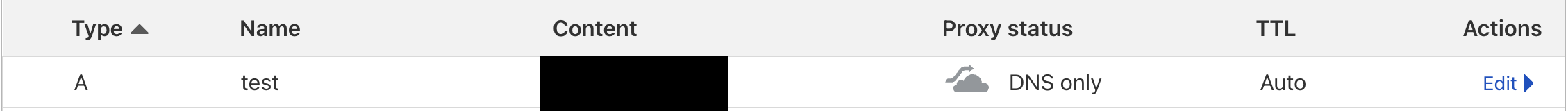
app.conf1
2
3
4
5
6
7
8
9
10
11
12
13
14server {
listen 80;
client_max_body_size 1024M;
#cert bot
location /.well-known/acme-challenge {
allow all;
root /var/www/certbot;
}
location / {
return 301 https://$host$request_uri;
}
}자동화로 인증서를 갱신하기 위해서
web root방식을 사용합니다.docker-compose1
2
3
4
5
6
7
8nginx:
build: ./docker/nginx
volumes:
- /etc/letsencrypt:/etc/letsencrypt
- /var/www/certbot:/var/www/certbot
ports:
- 443:443
- 80:80nginx 실행
1
docker-compose up -d nginx
docker-compose1
2
3
4
5
6
7
8certbot:
image: certbot/certbot
command: certonly --webroot --webroot-path=/var/www/certbot --email mail@gmail.com --agree-tos --no-eff-email -d a.domain.com
volumes:
- /etc/letsencrypt:/etc/letsencrypt
- /var/www/certbot:/var/www/certbot
depends_on:
- nginx갱신 자동화에서도
docker를 사용하기 때문에 발급도docker를 통해서 진행합니다.
email과domain을 본인의 정보로 변경합니다.docker 실행
1
docker-compose up -d certbot
발급 성공
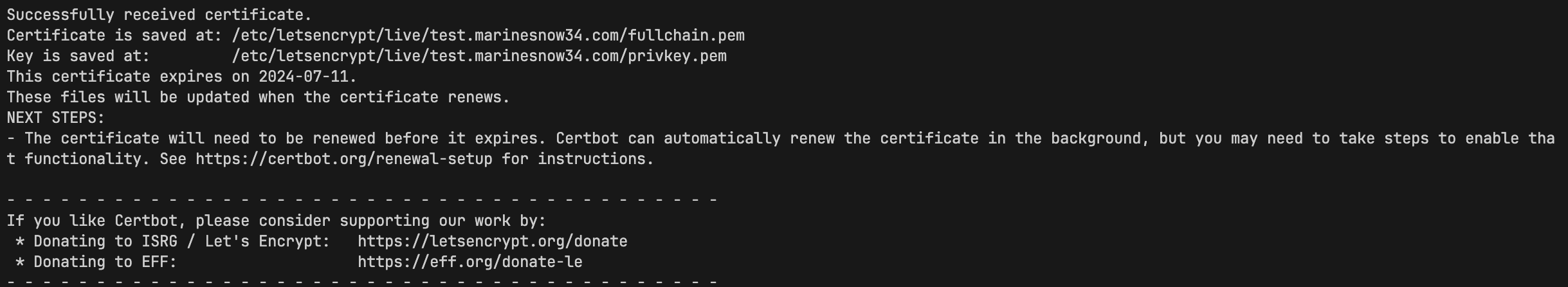
인증서 갱신 자동화
기존의 cert bot 설정을 변경합니다. 2일마다 인증서를 갱신 시도하도록 설정했습니다.
docker-compose1
2
3
4
5
6
7
8
9
10certbot:
image: certbot/certbot
restart: unless-stopped
# command: certonly --webroot --webroot-path=/var/www/certbot --email mail@gmail.com --agree-tos --no-eff-email -d a.domain.com
volumes:
- /etc/letsencrypt:/etc/letsencrypt
- /var/www/certbot:/var/www/certbot
depends_on:
- nginx
entrypoint: "/bin/sh -c 'trap exit TERM; while :; do certbot renew --webroot -w /var/www/certbot; sleep 48h & wait $${!}; done;'"- docker 실행
1
docker-compose up -d certbot
nginx reload 자동화
위의 설정은 인증서 갱신을 자동화했지만, 새로운 인증서를 nginx에 적용해야 합니다. 이를 자동화하기 위해 crontab을 사용합니다.
cron.sh1
2
3
4
5
6
7
8
9
10
11
12!/bin/sh
Nginx 리로드를 위한 crontab 엔트리 추가
echo "0 0 1 * * /usr/sbin/nginx -s reload" > /home/cron_test
Crontab 적용
crontab /home/cron_test
crond 서비스 백그라운드 시작
crond -l 2
nginx 포그라운드 실행
nginx -g 'daemon off;'현재는 매월 1일에 reload하게 설정했습니다. 실행 주기는 cron 주기 설정을 참고하세요.
nginx
Dockerfile1
2
3
4
5
6
7
8FROM nginx:1.25.2-alpine
# RUN apk add --no-cache crond
COPY cron.sh /home/cron.sh
RUN chmod +x /home/cron.sh
# 컨테이너 시작 시 start.sh 스크립트 실행
CMD ["/home/cron.sh"]nginx 재실행
1
docker-compose up -d nginx
적용 확인
nginx 도커 컨테이너 접속
- nginx 컨테이너 ID 확인
1
docker ps
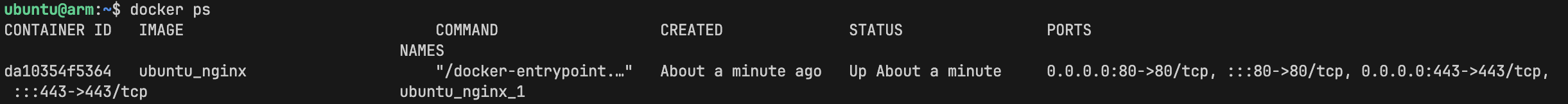
- 컨테이너 접속
1
docker exec -it <container_id> sh
인증서 확인
- 인증서 확인
1
ls /etc/letsencrypt/live
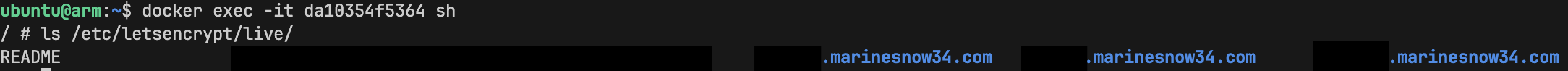
crontab 확인
crontab 확인
1
crontab -l
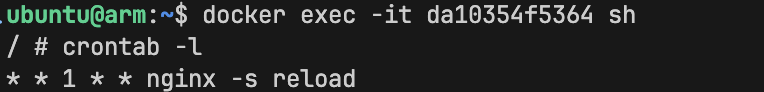
적용이 잘 됐습니다.